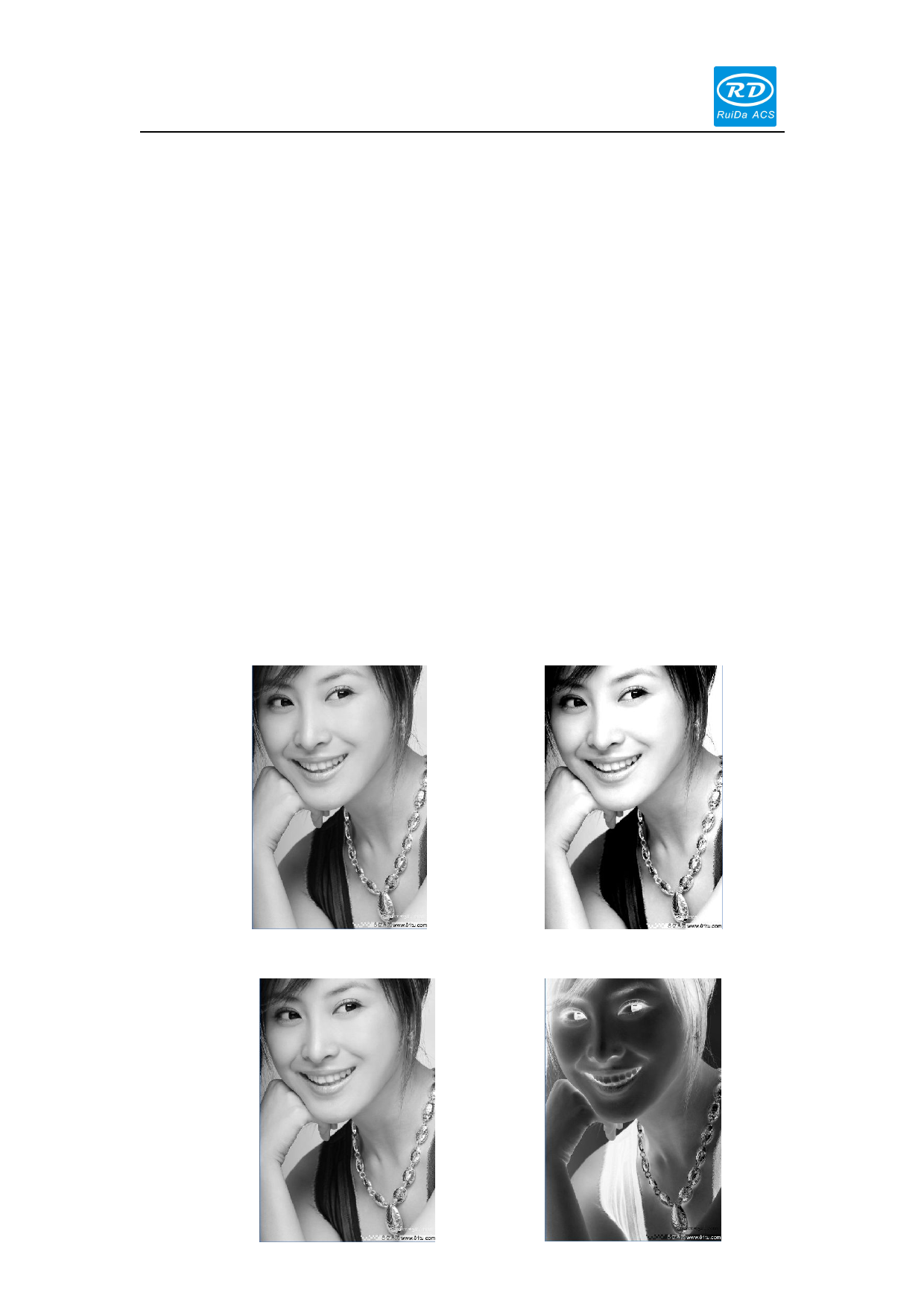
Laser Engraving Cutting Software User Manual----RDCAM V8.0
【Apply to original】:Current settings is used for original image directly,so even finally click
button 【 Cancel 】, which cannot return to the original image. Therefore, it mainly used in
multi-step operation, and the current operation of this step is necessary to do, such as general
pictures must be transformed into gray scale. This can save the computing time of the follow-up
operation.
【Save as】:Retain the results of the previous operation, besides using【Apply to original】 can
also be exported which is facilitate to subsequent processing on this basis.
【Gray scale】Generally, other processing is based on the gray scale,so before handling, you can
do a gray scale processing, then click button【Apply to source】. For the gray scale occupied
smaller memory than the color image,step by step handling for large image, to avoid the lack of
memory in a certain extent.
For color image, adjust contrast and brightness, which have some auxiliary effect to following
binarization processing.
Adjust contrast:
Invert:
Before processing
After processing
34 / 76
© 2016 Ruida Technology. All Rights Reserved.









